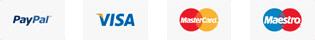How connect to SSH
Hello.
What's SSH?
[code]Secure Shell (SSH) is a cryptographic network protocol for operating network services securely over an unsecured network.[/code]
How connecting to SSH in Windows/Linux/Mac OS.
1. Windows.
What you need?
1. Windows XP, 7 , 8 , 10.
2. PuTTy. Download here: http://www.chiark.greenend.org.uk/~sgtatham/putty/
3. A server.
Let's start.
Save PuTTy where you want. (Desktop,etc)
Double click on PuTTy.exe , after downloading.
What's showing?
[img]https://mediatemple.zendesk.com/hc/article_attachments/202349054/Putty_settings.png[/img]
[code]Hostname: IP of your server.
Port: 22 (leave as default)
Connection Type: SSH (leave as default)[/code]
If it's first connection on this server, you recieve:
[img]http://mediatemple.zendesk.com/hc/article_attachments/202349104/Putty_alert.png[/img]
Click on "Yes"
After you get a SSH Terminal, showing:
"login as: what username you recieved for login to this server. Example: root"
After you need for enter your password.
"Using keyboard-interactive authentication. Password:" (This showing as ****** , you not see password it's a security PuTTy feature."Now you logged in to your server.root@server:~$All regards.
iHostVPS Staff.